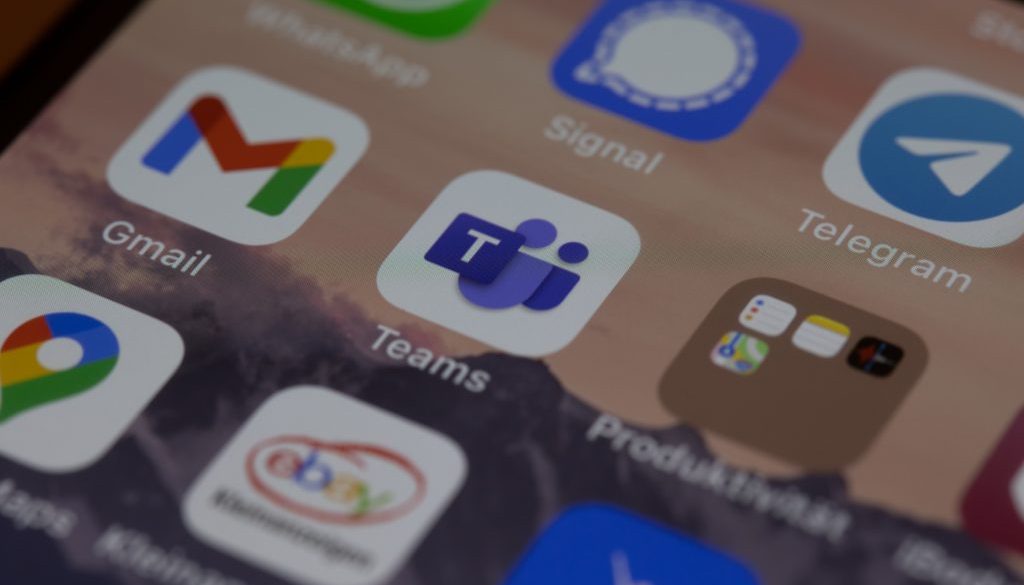Federate to communicate – Webinar to help forces connect
As we all recognise, crime and the issues we deal are not defined by the geographic boundaries of policing and are rarely impact on a single agency. So the need for us to be able to collaborate quickly but maintaining the security of our data and systems is critical. In our previous webinars and workshops, we have discussed ‘Guest Access’ on Microsoft 365 a great deal, but another function could help with the less formal collaboration and reduce the demands for guest access.
Microsoft also offers a form of Direct Federation alongside the established guest access approach. The main difference between guest access and direct federation is that direct federation only provides presence and one-to-one chat sessions. With guest access, you can grant permissions for external users to participate in channels, share files and access your corporate resources, such as One Drive.
WATCH THE WEBINAR HERE
Read and share the below Guide to using federation for users to help them connect beyond the force:
Direct federation is a more secure way for collaboration with external parties. Unlike guest accounts, you can be sure the external user is on a managed User Control or collaboration platform and that they don’t have access to any of the forces corporate resources.
Below is a detailed comparison of both options.

So why use it?
The users don’t need to switch between tenants to get the messages so it’s a better user experience and the chat happens as part of the normal daily interactions. A far better user experience.
The total number of guests allowed is limited and to you need to have suitable and robust processes in place to review and manage guest access, where the limited functionality of federated access enable seamless contact when the more advanced features aren’t required.
It’s clear that many of the interactions we have in the between guests and colleagues don’t need the full capabilities of guest access, and could be enabled with an informal chat.
This ‘light touch’ collaboration option could enable more contact between forces and potentially reduce the number of guests required.
Use cases might include being able to quickly chat with a counterpart in a neighbourhood force in the same role, as a question of a colleague who you are working with on a national project but not using the full guest access, or to make it easier to set up meetings and calls.